From zero to embedded post-quantum TLS: part 1
Since the beginning of this month I have been tinkering with the Raspberry Pi Pico 2 W. My goal is make it into a post-quantum TLS client, and perhaps even a TLS server. Here are a few constraints that I plan to work within:
Toolchain and dependencies
If the Neoivm constraint is not a concern, then the official Pico plugin on VSCode is far more convenient.
The first set of pre-requiresites include a cross compiler arm-none-eabi-gcc and the build tool cmake.
brew install arm-none-eabi-gcc cmake
Verify the installation with the commands arm-none-eabi-gcc -v and cmake --version
gcc version 8.5.0 (Homebrew ARM GCC 8.5.0_2)
cmake version 4.0.0
Next we need to set up the Pico C/C++ SDK. Begin by cloning the repository. Later we will need to reference the source code in this repository, using the environment variable PICO_SDK_PATH, so now is a good time to export it and put it into the shell profile.
# --recurse-submodules clones cyw43, lwip, and tinyusb, which we will need
git clone https://github.com/raspberrypi/pico-sdk.git --recurse-submodules
cd pico-sdk
echo "export PICO_SDK_PATH=$(pwd)" >> ~/.zshrc
source ~/.zshrc
Project setup
Because the C/C++ SDK requires using CMake to set up the build system, our project has to use CMake as well. The core of a CMake project is the CMakeLists.txt file (called the list file for short), which is used to describe build instructions.
My project will be organized as follows:
project root
- CMakeLists.txt
- src/
- include/
- config/
Where src/ will contain the source files (.c files), include/ will contain the header files, and config/ will contain build configuration header files, which I will explain in a later post.
We can test the build setup with an example program that blinks the onboard LED. This program will use the standard libraries from the cross compiler, the Pico-SDK, and the cyw43 wifi driver. The source file will be placed in src/blink.c, and a minimal list file is provided below.
# A minimal CMakeLists.txt to be placed under project root
# we will add to this file later
cmake_minimum_required(VERSION 3.13)
set(CMAKE_C_STANDARD 11)
set(CMAKE_CXX_STANDARD 17)
# export compile commands is important for language server
set(CMAKE_EXPORT_COMPILE_COMMANDS ON)
set(PICO_BOARD pico2_w CACHE STRING "Board type")
# this file should be copied into project root from
# $PICO_SDK_PATH/external/pico_sdk_import.cmake
include(pico_sdk_import.cmake)
project(embedded-pqtls C CXX ASM)
pico_sdk_init()
include_directories(${CMAKE_CURRENT_LIST_DIR})
include_directories(${CMAKE_CURRENT_LIST_DIR}/config)
include_directories(${CMAKE_CURRENT_LIST_DIR}/include)
add_executable(part1 src/part1.c)
pico_enable_stdio_uart(part1 0)
pico_enable_stdio_usb(part1 1)
target_link_libraries(part1
pico_stdlib
pico_cyw43_arch_none
)
pico_add_extra_outputs(part1)
We can verify that Pico-SDK and cmake are good to go with a first test build:
mkdir build
cd build
cmake ..
make
This should produce firmware such as blink.uf2, which can be flashed onto the board.
Neovim
I use Neovim as my text editor and clangd (installed from Mason.nvim) as the language server. After calling cmake .. from within the build directory, CMake will export the compile commands to build/compile_commands.json, which clangd can automatically parse to locate the source and header files from Pico-SDK. However, we still need to specify the location of the cross compiler’s standard libraries, or headers like <stdio.h> will not be recognized:
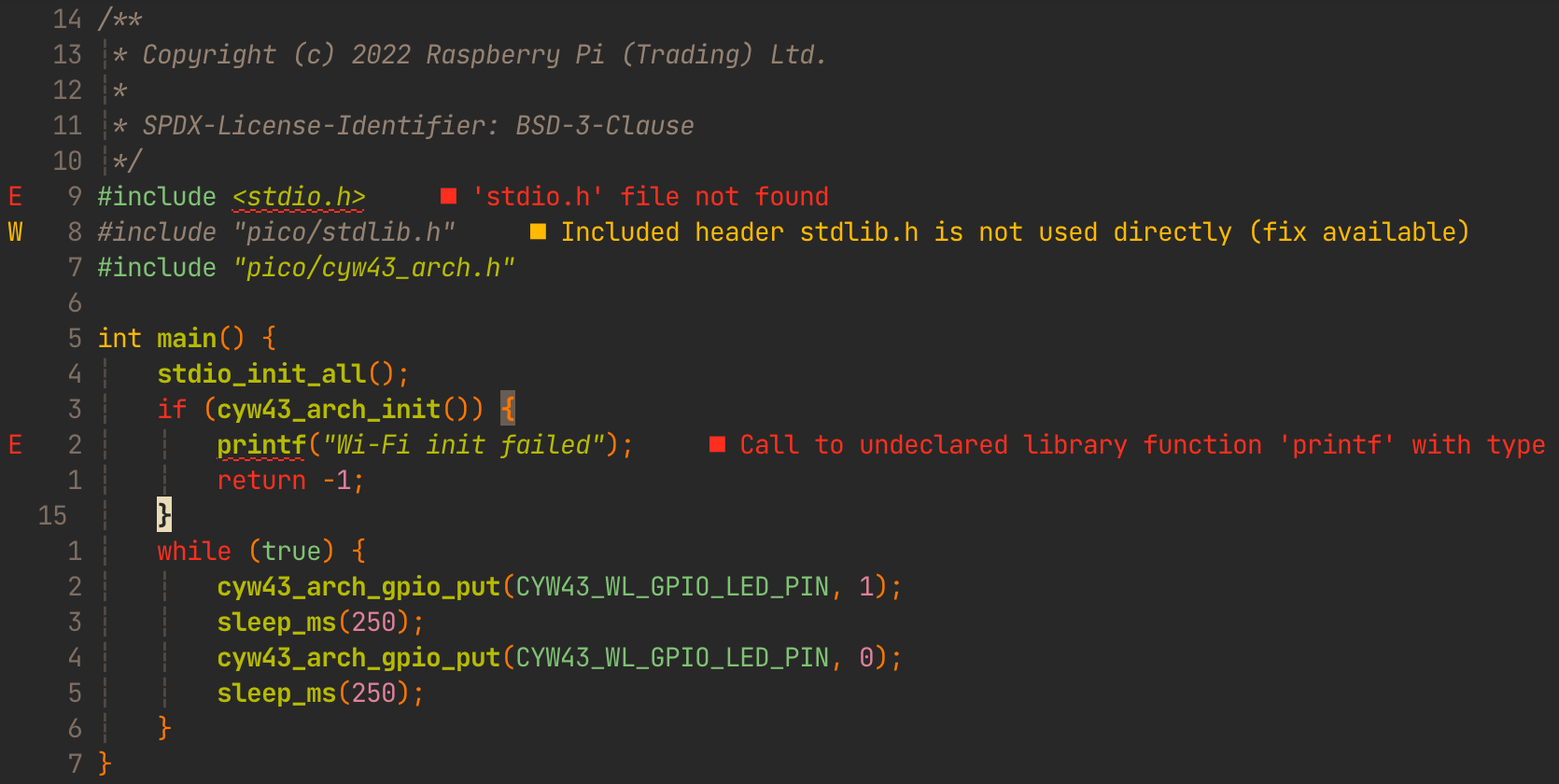
There are many ways to address this problem. My solution is to put a .clangd file at project root:
# find the system includes using `arm-none-eabi-gcc -v -E -x c - < /dev/null`
CompileFlags:
Add: [
-I/opt/homebrew/Cellar/arm-none-eabi-gcc@8/8.5.0_2/lib/arm-none-eabi-gcc/8/gcc/arm-none-eabi/8.5.0/include,
-I/opt/homebrew/Cellar/arm-none-eabi-gcc@8/8.5.0_2/lib/arm-none-eabi-gcc/8/gcc/arm-none-eabi/8.5.0/include-fixed,
-I/opt/homebrew/Cellar/arm-none-eabi-gcc@8/8.5.0_2/arm-none-eabi/include,
]
CompilationDatabase: build/
ng
Restart LSP with :LspRestart and the standard libraries should be recognized:
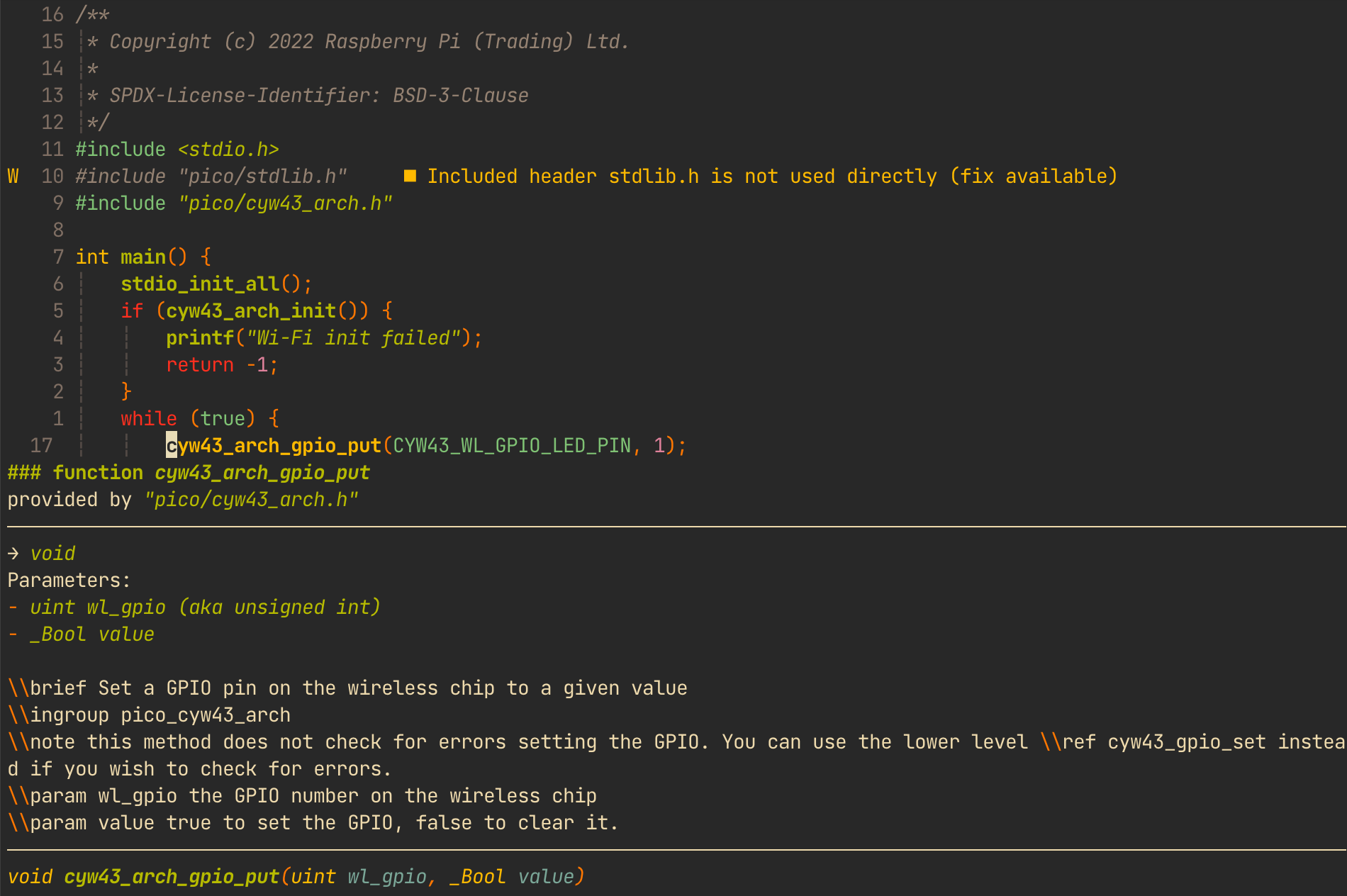
In part 2 I want to talk about writing a bare-metal DNS/NTP/TCP stack using cyw43 and lwip.